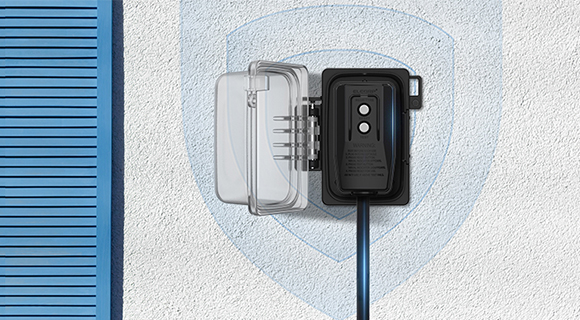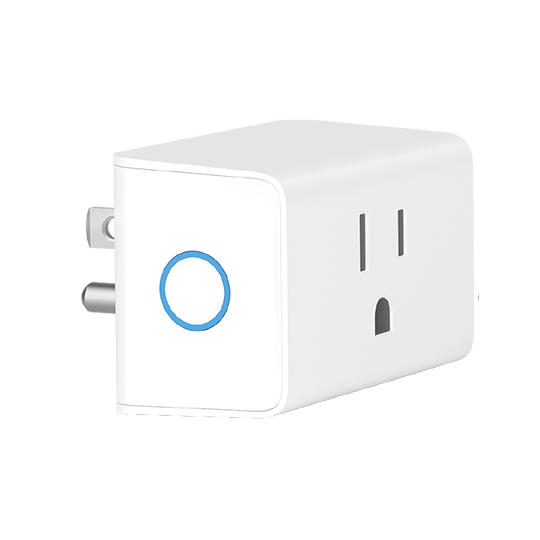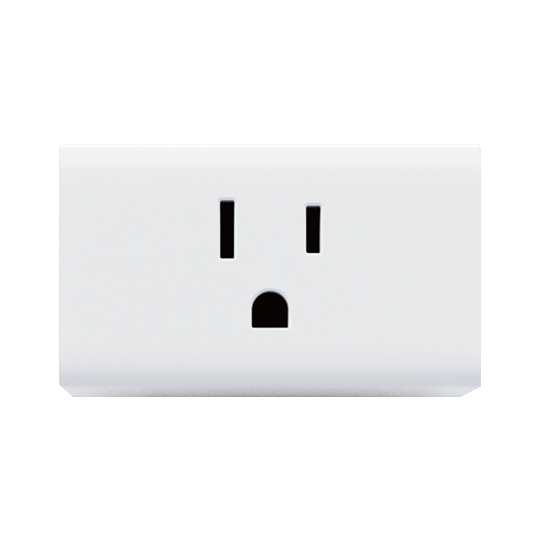MP10
Matter Smart Plug
Matter Smart Plug


Add to list

-
- Matter control: Explore versatile connections by scanning the matter QR code using 3rd party matter-enabled Apps (including but not limited to HomeKit, Google Home, Amazon Alexa and SmartThings), ensuring seamless interoperability. Matter-enabled hubs specific to these 3rd party Apps are required.
- Voice control: Enjoy the hands-free convenience of controlling the appliances in your home with your voice via Amazon Alexa or Google Assistant; perfect for times when your hands are full or entering a dark room
- Provide enhanced installation flexibility thanks to its mini and compact design, ensuring no interference with other appliances on the same receptacle.
- Create schedules (timer or countdown) to automatically turn on and off the appliances based on everyday routines or to simulate occupancy while you are on vacation to trick potential intruders.
Technical Parameters
-
ModelMP10
-
Load Capacity802.11b/g/n,2.4GHz(only)
-
Rating120V~60Hz 15A 1800W Max.Resistive
-
Wireless Standard120V~60Hz Max
-
DescriptionSmart Plug