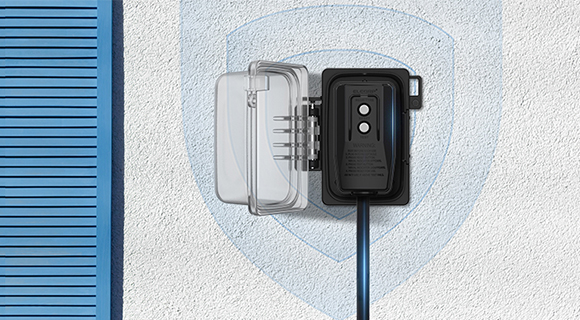RRN00
Smart In-wall Outlets
Smart In-wall Outlets


Add to list

-
- Experience seamless integration in the majority of wall boxes with ultra-thin design.Enjoy instant ON/OFF control of individual outlet, easily observed through respective LED indicators.Neutral Wire is required.
- Control from anywhere:Monitor your appliance status.Turn electronics on and off from anywhere with your smartphone using the ELEGRP HOME App,whether you are at home,in the office or on vacation.
- Voice control:Enjoy the hands-free convenience of controlling the appliances in your home with your voice via Amazon Alexa or Google Assistant;perfect for times when your hands are full or entering a dark room.
- Create schedules (timer or countdown)to automatically turn on and off the appliances based on everyday routines or to simulate occupancy while you are on vacation to trick potential intruders.
- Provide comprehensive power monitoring based on your appliance's power usage,helping you to understand and optimize energy usage with detailed insights.(Only for RRR0O)
Technical Parameters
-
ModelRRN00
-
Load CapacityMotor: 1/2 HP Max. INC/HAL: 1000W Max. LED/CFL: 3.75A (450W) Max.
-
Rating125V AC 60Hz
-
Wireless Standard2.4GHz Wi-Fi
-
DescriptionSmart In-Wall Outlet with Power Monitoring