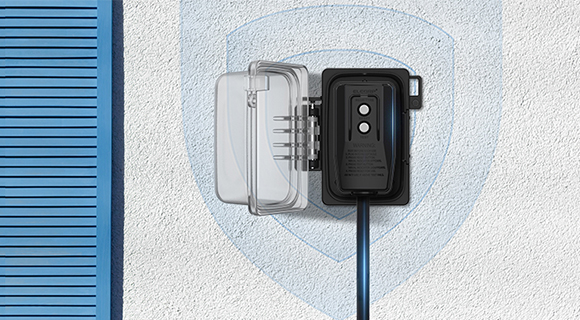PQR11
Smart Outdoor Plug with 1 Dimmable Socket


Add to list

-
- Ideal for dimmable landscape lighting, string lights, floor lamp or table lamp. Adjust brightness level from 0-100% with Alexa and Google Assistant voice assistants, it can easily control outdoor lights by sending that voice commands like “Alexa, set my patio lights to 40%”
- Strong housing and internal waterproof construction makes it extremely safe to work outside in the rain. It's designed to withstand severe weather season after season and lets you toggle your outdoor electronics on and off even at home when it looks too miserable to step outside yourself. IP66 rated, long Wi-Fi range up to 300 feet.
- By creating a group for all smart outlet, you can control combine wifi plugs in one command. Device sharing feature allows you to share the control with your family. Let you and your family enjoy the proper atmosphere in different occasions by adjusting the brightness at any time.
- Create customized schedule or a lighting scene to automatically turn on/off. The outdoor dimmer supports sunrise and sunset setting, so you can program to turn on at dawn and off at dusk.
Technical Parameters
-
ModelPQR11
-
Dimming Socket1
-
Socket Number1
-
Compatible PlatformAlexa, Google Assistant, Tuya
-
Smart ProtocalWi-Fi 2.4GHz
-
Waterproof GradeIP66
-
Indoor/OutdoorOutdoor Use
-
Control TypeApp/Voice
-
Switch TypeN/A
-
Indicator lightYes
-
Wiring Accom.Neutral Wire Required
-
Wiring MethodPlug-In
-
Weather ResistantYes
-
Tamper ResistantNo
-
GroundingGrounding
-
Pole & Wire2-Pole, 3-Wire
-
NEMA5-15P
-
GradeResidential
-
Frequency60Hz
-
Voltage125V
-
Amperage15A
-
CertificationUL/CUL
-
Standard ColorWhite/Ivory/Light Almond/Black/Gray/Brown