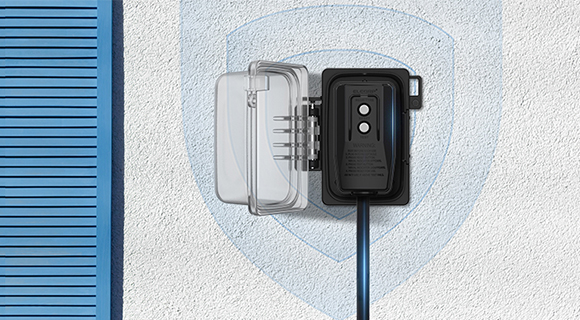In the Google Home or Google Assistant App, tap to add a device, search for "ELEGRP HOME," and follow the linking process.
Was this article helpful?
-
YES
-
NO
0 out of 2 found this helpful
Thank you for your feedback
Have more questions? Submit a request
-
How to add ELEGRP smart devices to apps including ELEGRP HOME, Amazon Alexa, or Google apps?
-
Does this device record power consumption? (ELEGRP Smart Rotary Dimmer Switch: DRS10, DRS30)
-
Why do I need to set minimum brightness? (ELEGRP Smart Rotary Dimmer Switch: DRS10, DRS30)
-
What are the compatible bulb types and their max load for the smart rotary dimmer switch DRS10 / DRS30?