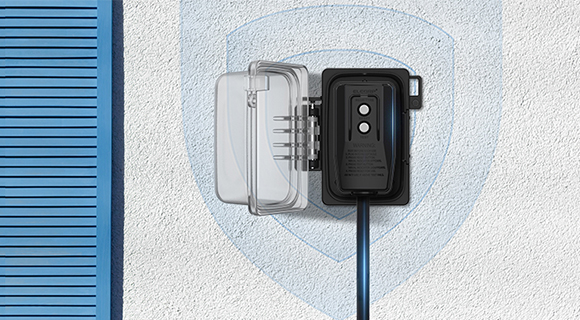Ensure your Wi-Fi network is 2.4 GHz, as the smart device may not connect to 5 GHz networks. If your router supports both 2.4GHz and 5GHz, ensure they have different SSID names or disable the 5GHz band in your router's setting. If the connection is still unstable, try moving your Wi-Fi router closer to the switch or check for any physical obstructions.
Was this article helpful?
-
YES
-
NO
0 out of 0 found this helpful
Thank you for your feedback
Have more questions? Submit a request
-
How to add ELEGRP smart devices to apps including ELEGRP HOME, Amazon Alexa, or Google apps?
-
If there is a power outage, will the smart device be powered on after the power comes back on?(ELEGRP Smart Wi-Fi in-wall Outlet: RRN00, RRR00)
-
How long does the pairing mode last for a smart device?(ELEGRP Smart Wi-Fi in-wall Outlet: RRN00, RRR00)
-
How can I reset the device? (ELEGRP Smart Wi-Fi in-wall Outlet: RRN00, RRR00)