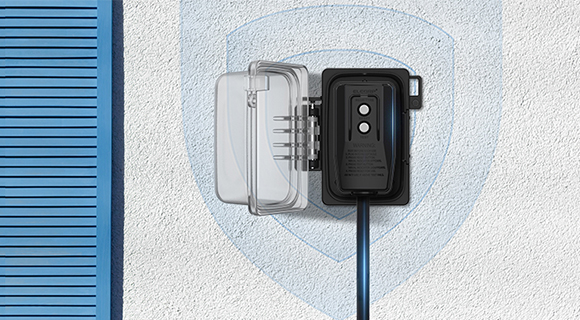The device will flash blue when connecting to Wi-Fi. If the indicator light is not flashing, press and hold the knob to enter the setting menu. Rotate the knob to select “Network Connection” and press to confirm. Follow the instructions on the screen until the indicator light starts flashing. Then add the device to the ELEGRP HOME App. Ensure you are using a 2.4 GHz network and that the router is within good coverage range.
Was this article helpful?
-
YES
-
NO
0 out of 3 found this helpful
Thank you for your feedback
Have more questions? Submit a request
-
How to add ELEGRP smart devices to apps including ELEGRP HOME, Amazon Alexa, or Google apps?
-
Does this device record power consumption? (ELEGRP Smart Rotary Dimmer Switch: DRS10, DRS30)
-
Why do I need to set minimum brightness? (ELEGRP Smart Rotary Dimmer Switch: DRS10, DRS30)
-
What are the compatible bulb types and their max load for the smart rotary dimmer switch DRS10 / DRS30?