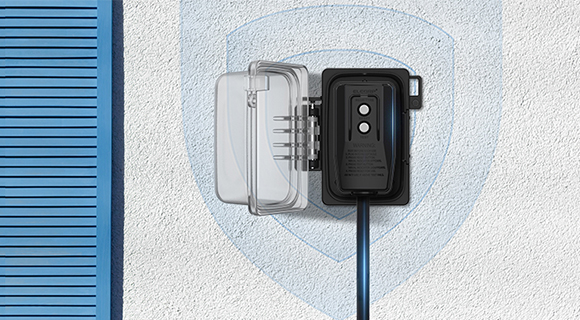If the ring indicator light is blue, it means that the current smart sensor switch is set to manual mode. You can change the schedule to automatic mode. If the ring indicator light is white, please check the ambient light level and sensitivity settings. The smart sensor switch will only automatically turn on the light when it meets the set levels of ambient light and motion sensor sensitivity.
Was this article helpful?
-
YES
-
NO
1 out of 1 found this helpful
Thank you for your feedback
Have more questions? Submit a request
-
How to add ELEGRP smart devices to apps including ELEGRP HOME, Amazon Alexa, or Google apps?
-
Does this device record power consumption? (ELEGRP Smart Sensor Switch: SSS10, SSS30)
-
Can I use the Smart Sensor Switch to control high power devices? (ELEGRP Smart Sensor Switch: SSS10, SSS30)
-
Can I use this device to control smart bulbs? (ELEGRP Smart Sensor Switch: SSS10, SSS30)