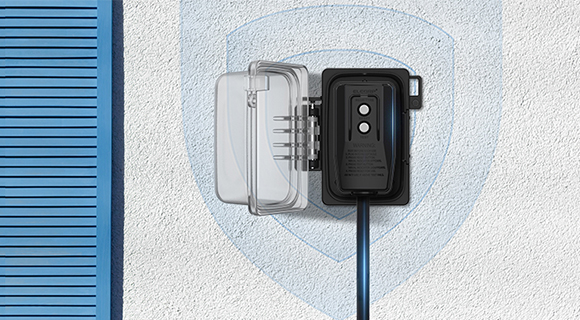1. Please cut off the power to the smart device and then restore it to check if it can be used normally.
2. Please check if you can manually turn the load on/off using the button on the smart device. If so, please press and hold the button for 6 seconds until the indicator light flashes, reset the device to the pairing state, and then pair it to the App again.
If the above steps do not work, please contact ELEGRP after-sales support for more help.
Was this article helpful?
-
YES
-
NO
0 out of 0 found this helpful
Thank you for your feedback
Have more questions? Submit a request
-
How to add ELEGRP smart devices to apps including ELEGRP HOME, Amazon Alexa, or Google apps?
-
Does this device record power consumption? (ELEGRP Smart Dimmer Switch: DPR10, DPR30, DTR10, DTR30)
-
Why do I need to set minimum brightness? (ELEGRP Smart Dimmer Switch: DPR10, DPR30, DTR10, DTR30)
-
Can I use the Smart Dimmer Switch to control a motor-operated appliance? (ELEGRP Smart Dimmer Switch: DPR10, DPR30, DTR10, DTR30)