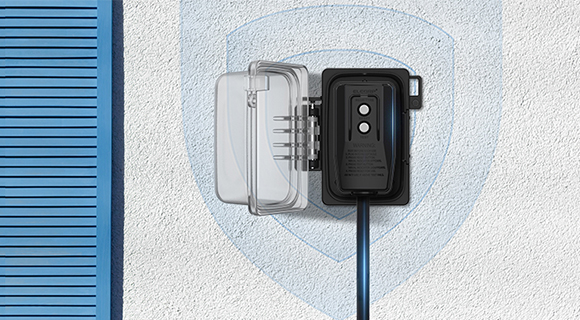To reset the switch, press and hold the manual off button for 6 seconds until the LED indicator flashes and make sure the device is reconnect to the App sucessfully.
Was this article helpful?
-
YES
-
NO
0 out of 8 found this helpful
Thank you for your feedback
Have more questions? Submit a request
-
How to add ELEGRP smart devices to apps including ELEGRP HOME, Amazon Alexa, or Google apps?
-
Does this device record power consumption? (ELEGRP Smart Switch: SPN10, SPN30)
-
What is the "Rated Impulse Voltage" for the Smart Switch? (ELEGRP Smart Switch: SPN10, SPN30)
-
Can I use the Smart Switch to control high power devices? (ELEGRP Smart Switch: SPN10, SPN30)